Integration Packs dialog
Use the Integration Packs dialog to monitor the release status of attached integration packs and apply pending updates.
Clicking View Integration Packs on the Environment Properties panel opens the Integration Packs dialog.
You must have the Runtime Management privilege to apply pending updates. If you have the Runtime Management Read Access privilege, you can view information about integration pack versions, but you cannot apply updates.
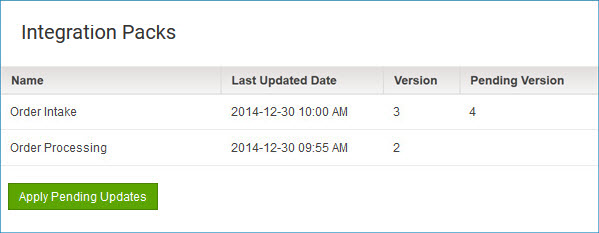
For each integration pack to which the selected runtime or environment is attached, the following information appears:
Name
Name of the integration pack.
Last Update Date
Date and time of the current release.
Version
Version number of the current release, expressed as a count of releases to this account. For example, if the current release was the sixth update after the account initially installed the integration pack, the version number shown here would be 7.
Pending Version
If a new release is pending, the version number increases based on the number of releases to this account. For example, if the pending release is the eighth update since the original installation of the integration pack for the account, the new version number is 9.
If the selected environment does not have an attached runtime, the version number of a pending new release does not appear. Therefore, you cannot apply pending updates for integration packs unless you attach a runtime to the environment.
Apply Pending Updates
Initiates a request to apply all integration pack updates listed above as pending. In the confirmation dialog:
-
Clicking OK runs the request. You cannot undo this action.
-
Clicking Cancel cancels the request.
